
SPLASH SCREEN
A user’s experience begins at the moment they open an application. Atmosphere Weather welcomes its users with a splash screen design that helps to create a strong, meaningful, and aesthetic appeal to the system.
HOME SCREEN
Users can view 24-hour weather forecasts on an animated radar that enables easier weather interpretation and route planning. The radar also uses distinct coloration to pinpoint sky colors instead of conventional icons.

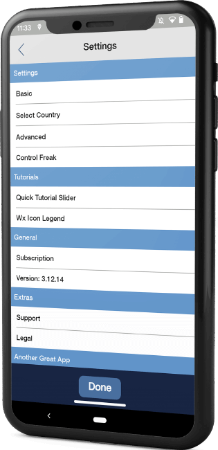
ALL SETTINGS
This panel is well-organized, predictable, and provides a manageable number of options. The panel includes General settings, Tutorials, and Extras the help to reduce customer-support costs and boost engagement by allowing users to customize on-demand.
MAP WEATHER VIEW
The weather map helps users view summarized information in a geographic frame of reference. This greatly contributes to the route planning process, as users can observe alternating weather patterns in real-time.
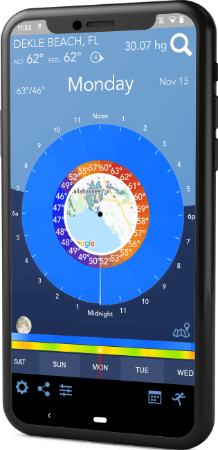

QUICK SETTINGS
This is the handiest feature of the application in the form of quick settings, a floating UI, allowing users to set custom colors for different events. Users can also increase their weather radar range through a slider and choose temperature readings.
